Mobile Website Design

Mobile Website Design
Mobile website design refers to the process of creating and optimizing websites for mobile devices, such as smartphones and tablets. As the use of mobile devices continues to rise, it’s crucial for websites to provide a user-friendly and visually appealing experience on smaller screens.
Here are some key considerations and best practices for mobile website design:
- Responsive Design:
- Use responsive web design techniques to ensure that your website adapts to different screen sizes and resolutions. This approach helps maintain a consistent user experience across various devices.
- Mobile-First Approach:
- Consider adopting a mobile-first design philosophy, where you prioritize the design and functionality for mobile users before scaling up to larger screens. This ensures a streamlined experience for mobile visitors.
- Simple and Intuitive Navigation:
- Simplify navigation by using a clean and intuitive menu structure. Avoid clutter and prioritize the most important content and actions for mobile users.
- Optimized Content:
- Optimize content for mobile consumption. Keep text concise, use legible font sizes, and break content into easily digestible chunks. Prioritize important information and calls to action.
- Touch-Friendly Design:
- Design interactive elements, buttons, and links to be touch-friendly. Ensure they are appropriately sized and spaced to accommodate touch gestures. Avoid relying on hover-based interactions.
- Fast Loading Times:
- Mobile users often have slower internet connections, so optimize your website for fast loading times. Compress images, minify CSS and JavaScript, and leverage browser caching to enhance performance.
- Device Compatibility:
- Test your mobile website on various devices and browsers to ensure compatibility. Consider differences in screen sizes, resolutions, and aspect ratios.
- Mobile-Friendly Forms:
- If your website includes forms, make sure they are mobile-friendly. Use input fields that are easy to tap, and minimize the number of required fields to simplify the user experience.
- Progressive Web App (PWA) Features:
- Explore the use of progressive web app features to provide a more app-like experience. PWAs can offer offline functionality, push notifications, and faster loading times.
- Optimize Images and Multimedia:
- Compress and optimize images and multimedia content for mobile devices. Consider using responsive images and lazy loading to improve performance.
- Testing:
- Regularly test your mobile website on various devices and browsers to identify and address any issues. User testing and feedback can also provide valuable insights.
- SEO Considerations:
- Ensure that your mobile website is optimized for search engines. Mobile-friendly websites are often ranked higher in mobile search results.